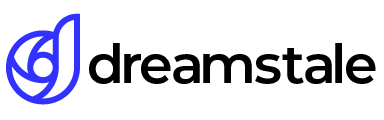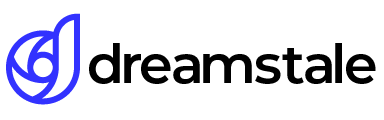How to Create High Contrast Black and White Images in Photoshop
Creating high-contrast black and white images in Adobe Photoshop is a great way for photographers to bring out the unique characteristics of their subject matter. To start, photographers should open an image in Photoshop. Editing can then begin on the duplicated layer while preserving the original image.
Darkening highlights, lightening shadows, adjusting contrast levels, and tweaking brightness values can all be done manually in order to attain a high quality high-contrast finished image. By applying these techniques, photographers can create stunning high-contrast black and white images with ease using Photoshop.
Tutorial Details & Resources
Difficulty: Beginner
Apps Used: Adobe Photoshop
Estimated Completion Time: 5′ Minutes
Resources: Girl Photo by Meg
Step 1 > Open the Image
First, open the image you want to convert to high contrast black and white.
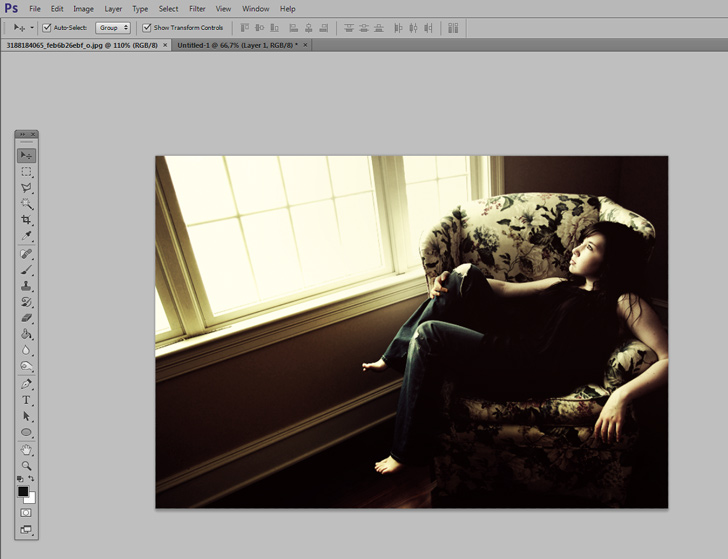
Step 2 > Gradient Map
Go to Layer > New Adjustment Layer > Gradient Map and use the default black and white gradient.
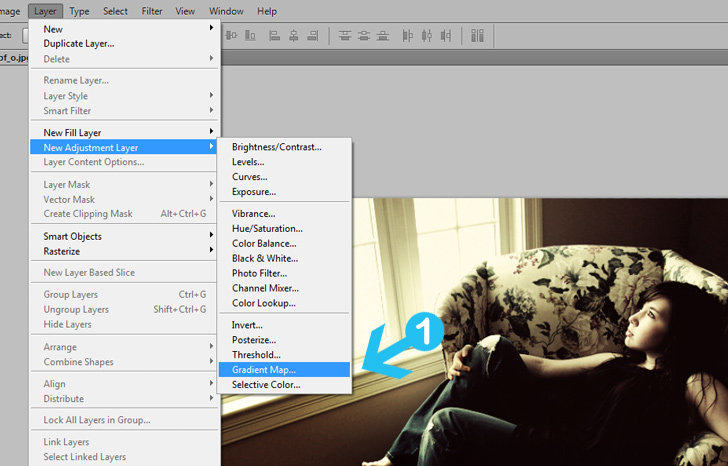

Step 3 > Increase Contrast
You can increase the contrast in different ways but for this tutorial go to Layer > New Adjustment Layer > Levels. In the settings tab decrease mid tones to 1.17 and increase shadows to 10.

Conclusion
That’s all! Nothing fancy or complicated. Use this technique when you want to emphasize the contrast in your photos. You can also create a Photoshop Action and keep it in your filters list.

15,000+
Design Assets
- Instant Access
- Free Content Updates
- Constantly Growing Library
- Unlimited Downloads
- Simple Licensing
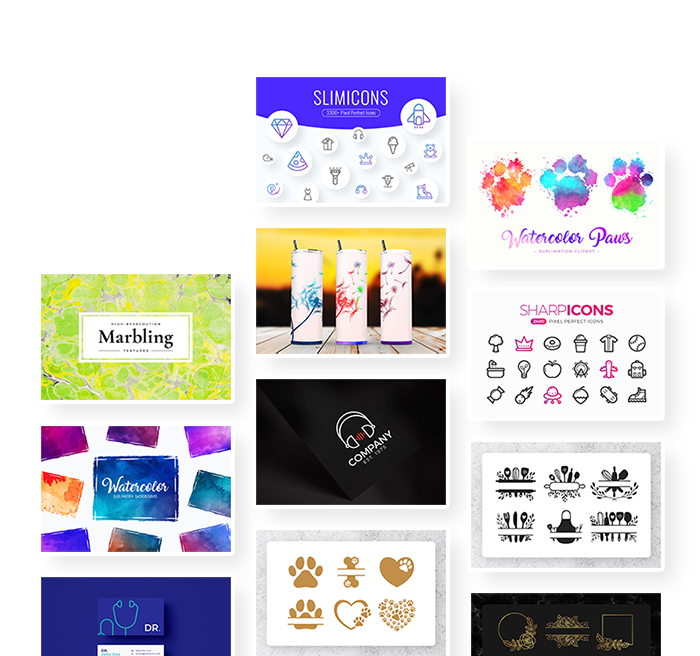
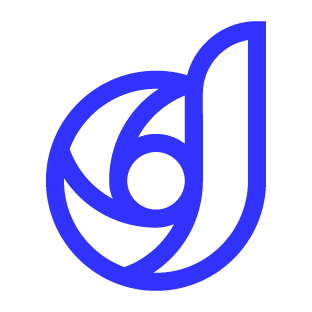
By Dreamstale
Get creative with our free & premium design resources. Download a vast collection of graphic design materials, such as graphics, sublimation designs, icons, textures, stock photos and more.
Plus get access to Photoshop tutorials & inspirational articles that will spark your imagination.