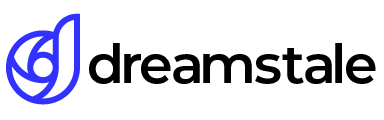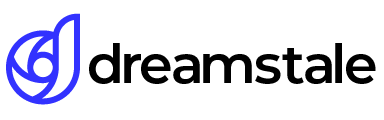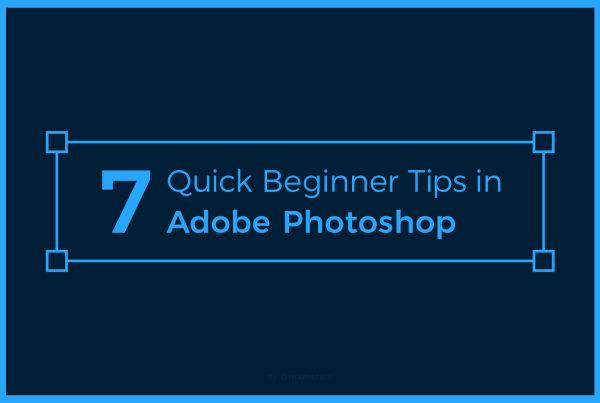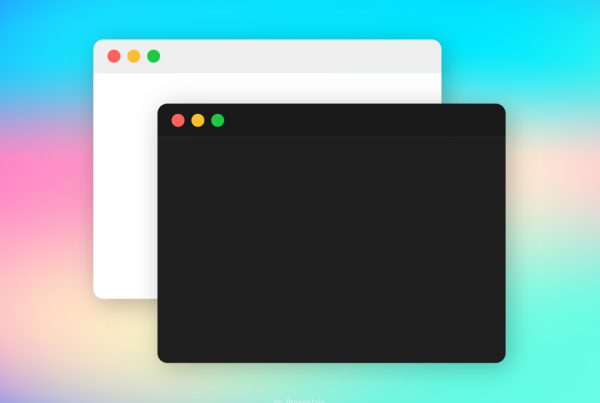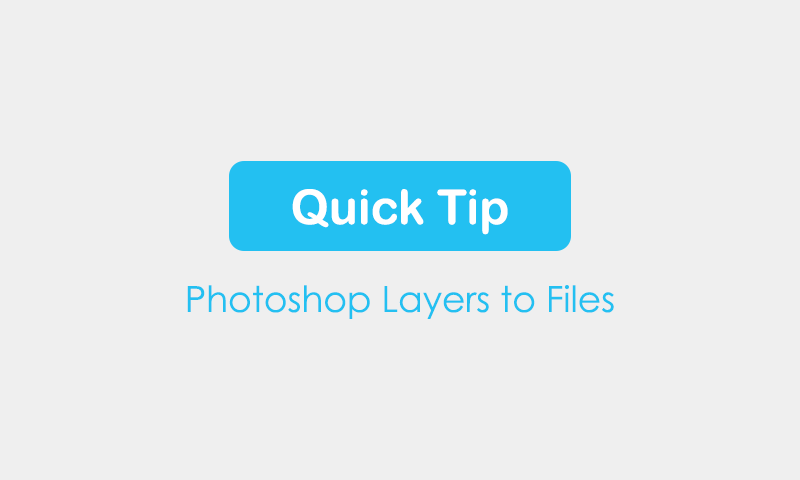
In this quick Photoshop tutorial, we’ll learn how to export Photoshop layers to files. By using the built-in Photoshop script we can spend up our work and save quickly layers to individual files including Png, Jpg, Psd, and other file types.
You can use this technique to save icon sets or other Photoshop documents with a high number of layers. To save layers even faster than the built-in script, a custom script is the right tool. Scroll down to find more.
Tutorial Details
Difficulty: Beginner
Apps: Adobe Photoshop
Estimated Completion Time: 5′ Minutes
Step 1 > Open the Photoshop Document (Psd)
First, open the document you want in Photoshop. Check the layers you want to save.
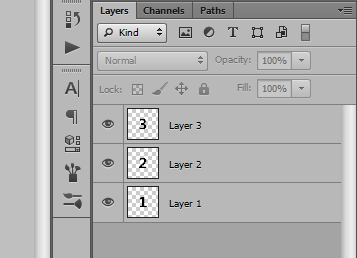
Step 2 > Open the Script
Go to File > Scripts > Export Layers to Files to open the script window.

Step 3 > Script Settings
In this tab, we have to choose the file name prefix, file type, and other options. The destination must point to the folder we want to save the new files. The built-in script support Bmp, Jpeg, Pdf, Psd, Targa, Tiff, and Png file types.
Depending on the file we choose, we have extra options. For Png files, we can set on/off the transparency. Check/uncheck “Trim Layers” if we want Photoshop to crop the image around the layer edges or keep the size of the original document (PSD). Next press “Run” to complete the process.
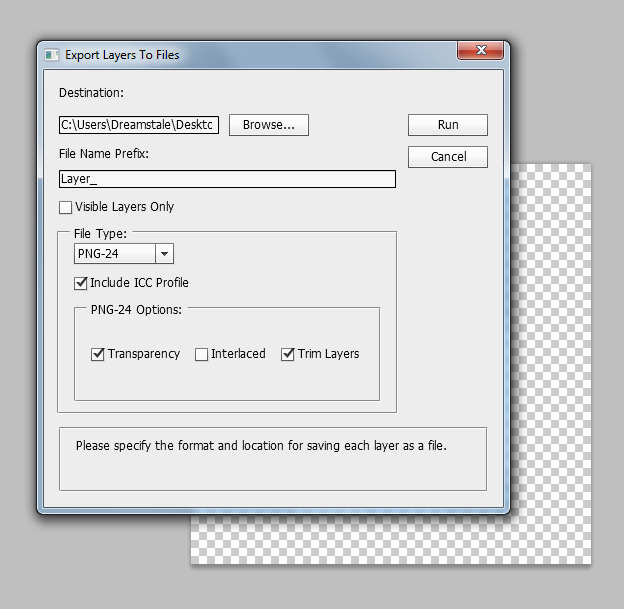
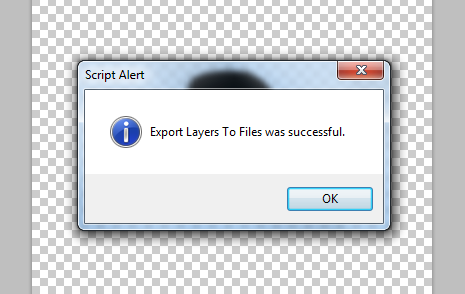
Method Two
For large files with a high number of layers, the built-in script seems slow. To speed up the saving time we can download and install a custom script. Check this custom script by Skjorn on GitHub and follow the instructions on how to install it.
For Microsoft Windows just copy the script file under /Program Files/Adobe/Adobe Photoshop*/Presets/Scripts/
Conclusion
Now we can quickly save multiple layers to individual files with the help of a built-in or custom script. We can speed up the workflow and spend our time on more important tasks.
15,000+
Design Assets
- Instant Access
- Free Content Updates
- Constantly Growing Library
- Unlimited Downloads
- Simple Licensing
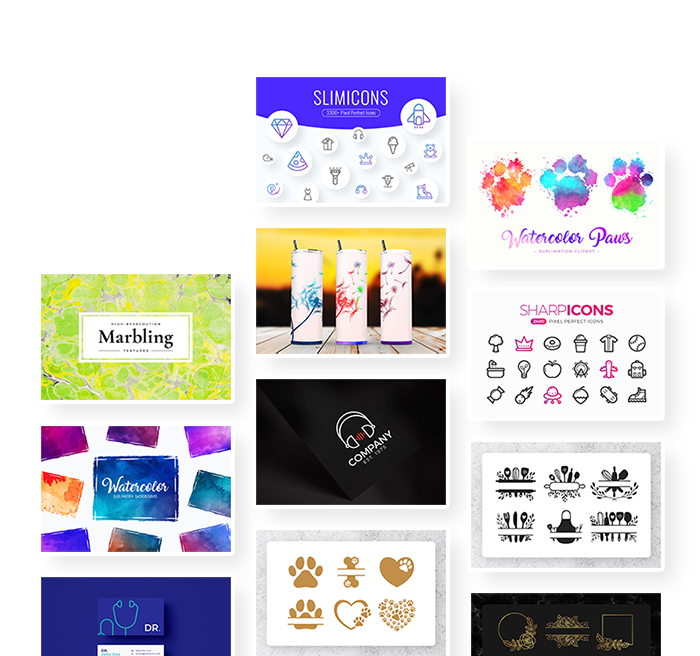
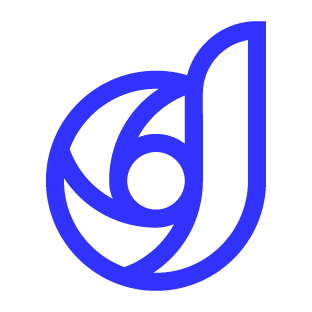
By Dreamstale
Get creative with our free & premium design resources. Download a vast collection of graphic design materials, such as graphics, sublimation designs, icons, textures, stock photos and more.
Plus get access to Photoshop tutorials & inspirational articles that will spark your imagination.