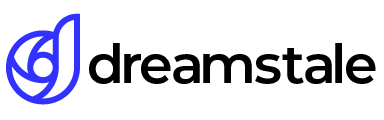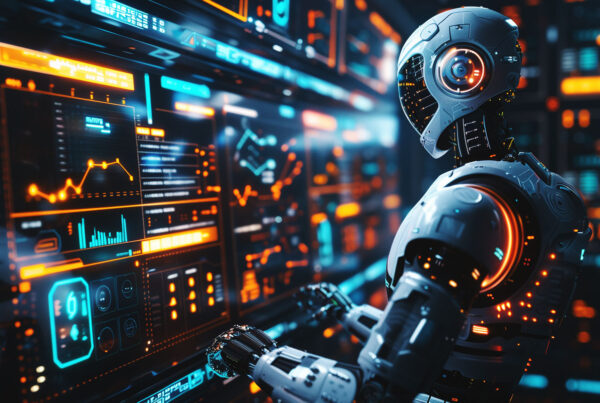There are over 1.8 billion websites on the internet according to Netcraft’s January 2018 Web Server Survey. It seems that the internet is a cluttered zone of sites, all fighting for users and Google attention.
However, there’s another interesting factor to take into account over here – most of these websites get almost no visitors. Now, this can work both in your favor and against you as well. For one, you know that by designing an incredible website and taking other vital steps, you can get some eyeballs on your work.
Moreover, it means that you have less competition since the majority of the folks don’t get any user views. However, this also means that your odds of ending up among those individuals are high. After all, if they couldn’t attract users, how would you?
Let’s not be a downer here though. There are lots of things that you can do to improve your Google ranking and entice visitors to your website. One of the most essential of these factors is good web design.
While there are several things that you can do to improve your web design, the most critical step to pursue is avoiding common web design mistakes. So, without further ado, let’s get to the meat of it:
1. Hard navigation
A golden rule of web design is to chalk out a web navigation pattern that is easy to use. A tangling web for a navigation bar will leave your visitors confused, translating into declined website usability and reduced viewers.
Moreover, difficult navigation also means that the user may assume that the section that he is looking for does not exist. Subsequently, he may leave your website. On top that, drop-down menus force a person to choose again and again, which can be annoying. The next move is obvious. The user leaves the site.
What can you do to avoid it?
Firstly, avoid drop-down menus if you have only a handful of sections. Secondly, keep in mind that the users expect the horizontal navigation bar to be present on top of the page.
So, stick by the user’s expectations and design your website accordingly. Users also pay more attention to the first and the last item on the navigation bar. Thus, reserve these spots for important information such as the contact info.
2. Poor color scheme
Poor colors used in web design are an instant turn off for visitors who can leave within seconds due to it. Research indicates that it takes 90 seconds for a person to shape his opinion about a product.
The color of the product alone influences about 62-90% of this opinion. If you imagine this product to be your website, you will quickly understand the role that color plays in welcoming visitors.
What can you do to avoid mistakes in the color department?
You will have to understand color psychology to up your website design game in this section. For instance, the blue color assists in cultivating trust. Similarly, red signifies enthusiasm.
The colors that you choose depend on the goal of your website. Moreover, use three different colors in the recommended proportions of 60%, 30%, and 10%. If you find all this confusing, it is best to seek help from Web Design Services.
3. Lack of a prominent call to action (CTA)
One of the biggest slips in web designing is not incorporating a call to action (CTA). A CTA is a persuasive command that is attached to a button or a link. It prompts action and tells users what to do. In essence, a clear CTA provides direction to the site visitor.
Although the wording of a CTA plays a crucial role, it’s design plays an even more important role. For instance, if the color of the CTA button blends with the color scheme of the rest of the website colors, your users won’t notice it much. Thus, you need to avoid making a web design mistake here.
What can you do for getting the CTA right?
A CTA that complies with excellent user experience should focus on conveying three chief things to the user – what to do, where to go, and how to feel. So, the three main pillars of an ideal CTA are ‘what,’ ‘where,’ and ‘how.’
The CTA that you design should answer all these concerns. Moreover, you need to focus on the color for your CTA, ensuring that it stands out and catches your audience’s attention.
4. Using too many fonts
An epic web design fails also entails using too many fonts. When it comes to making your first web design, it’s challenging to resist the temptation to use multiple fonts or even upload your own font.
However, this gets confusing for the reader. On top of that, the font size also matters. For enhanced readability of your website, ensure that the font size is not small to add stress to the readers’ eyes. On average, users have the time to read mostly 28% of the words on your website in one visit. So make sure that the font is readable.
How to avoid failing in the font section of web design?
Use no more than 2-3 fonts on your website. Select a fancy or bold font for the headlines and a second, easy to read font for the rest of the content. Steer clear from a too fancy typeface that is hard to decipher.
5. Hard to find the positioning of the contact information
Vendasta reveals that 65% of the viewers are interested in reading a business’s contact information. Hence, you’d be at a big loss if your web design does not place the contact information clearly.
The best way is to add a ‘contact us’ page in the navigation bar so that users don’t have to put in extra efforts to get your contact details. Give your users as many ways to contact you as possible such as via email, phone number, email address, and a submission form.
How to avoid such as mistake?
As mentioned, add a contact page in the navigation bar. You can also show your phone number in the header and footer section. For instance, add the following, “call for a free quote today: 999-444-5555.”
If you find this promotional or sales-y, only add your digits in the header and footer sections. This is one of the best ways to minimize the user’s effort and maximize user ease of use.
6. Cluttered web design
Cluttered design can also shoo away your visitors. There are two major reasons behind it. Firstly, a jam-packed design is not pleasing to the user’s eye. Secondly, people are interested in finding information quickly online.
However, a cluttered web page does not serve this purpose. In contrast, minimal designs help achieve this goal. Your menu should have only a few tabs. This makes it easy for a user to find and get to what he is looking for.
What can you do to make a less crowded website?
Instead of thinking about what to add to your site, think about what you can eliminate. Additionally, leave a lot of whitespaces to allow breathing room to your design. This helps users focus too.
It is also essential that you stay consistent. Avoid any sudden changes in the color scheme, sidebar positions, and layout. Minor variations are good, but your visitor should not feel that he has landed on a different website by clicking on a page in your web space.
7. Non-mobile-responsive design
Lastly, you can also lose points on your web design if it’s not responsive to handheld devices. As of the third quarter of 2018, traffic emerging from mobile devices stood at 52.4%. Customers are consistently accessing websites from their desktops as well as handheld devices.
Consequently, they expect consistency in your web design. What’s more, statistics show that 57% of the users say that they will not recommend a business if it exhibits a poorly designed mobile site. Furthermore, 40% of the users switch to a competitor’s site if the target website is not well designed for portable devices.
What can you do to avoid this issue?
Don’t make two separate websites, one for a desktop and one for mobile screens. This is because Google dislikes duplicate content so having two websites will land you in deep waters with the search engine giant.
Instead, use flexible images and layouts for responsive web design. Use a font size of minimum 14 px. This may appear big, but it is better than making your users want to zoom in to read your content. Also, use high-resolution images on your website. The latest mobile devices have high-definition screens, so using poor quality images is going to show your mobile visitors’ poor quality, pixelated images
In conclusion
Summing up, it is easy for you to fall victim to web design mistakes. However, you can always correct the issue by either avoiding the mistakes beforehand or immediately correcting them once your website goes live.

Author: Evie Harrison
Evie Harrison is a blogger by choice. She loves to discover the world around her. She likes to share her discoveries, experiences and express herself through her blogs.
Find her on Twitter: Twitter