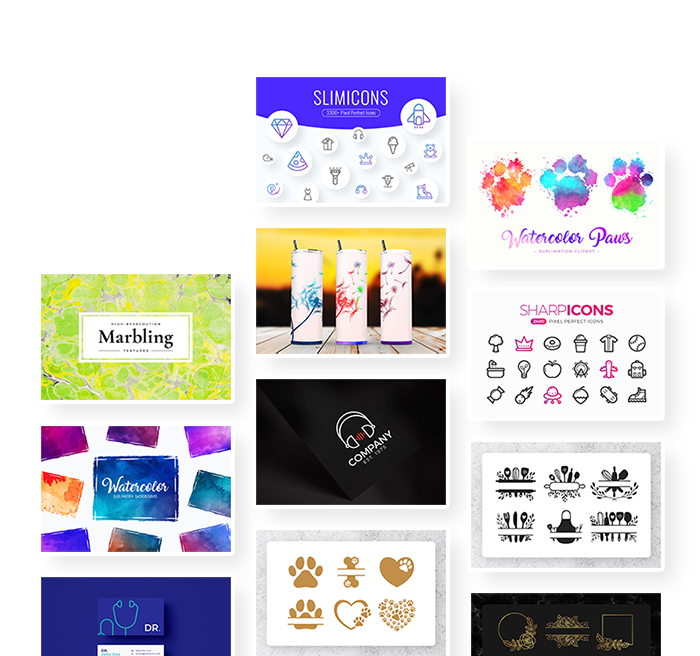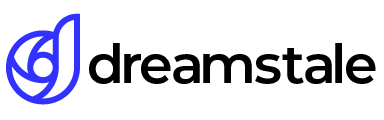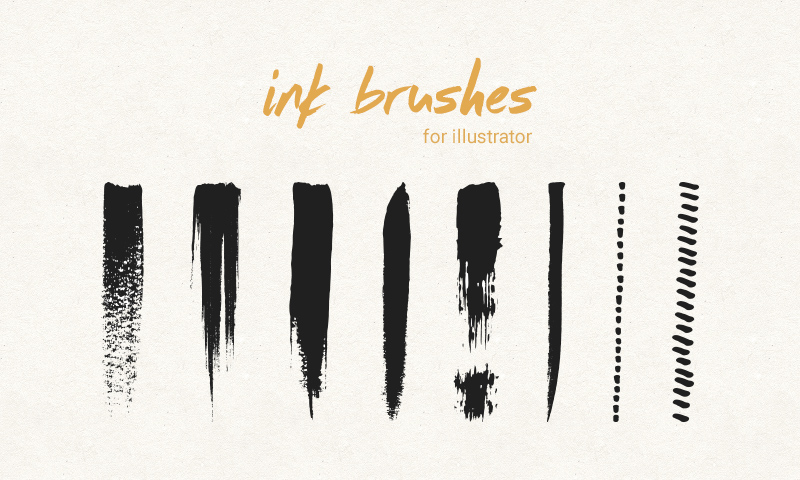
Download 8 ink and pen brushes for Adobe Illustrator CC. Bring your design projects to life with 8 professional-grade ink and pen brushes. Perfect for creating digital drawings, special effects, or enhancing prints, these strokes and styles are sure to elevate any work you create.
Whether it’s for a personal project or a client, these brushes can give life to all of your creative ideas. Get your hands on these amazing brushes for free.
How To Install Method 1
To use the brushes straight away just open the corresponding file from the download folder (CC or CS6). Go to Window / Brushes to open the brushes menu. You will find all the brushes included.
How To Install Method 2
Copy & paste the .ai brush files from the download folder to the Illustrator brushes folder.
Windows: C:\Program Files\Adobe\Adobe Illustrator CC 2015/Presets/en_US/Brushes/
Mac OSX: Library/Application Support/Adobe/Adobe Illustrator [version]/en_US/Brushes Note: By default the Library folder is hidden. Use Terminal.app and the following command to unhide it: chflags nohidden ~/Library
Download Free Ink & Pen Brushes For Illustrator
Download Size: 0.6mb
Download File: Zip
Files Included: Ai
Author: Dreamstale
Promotion is always appreciated, but please send people to this page.
15,000+
Design Assets
- Instant Access
- Free Content Updates
- Constantly Growing Library
- Unlimited Downloads
- Simple Licensing