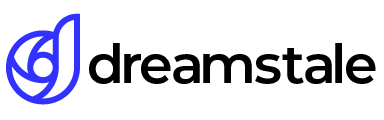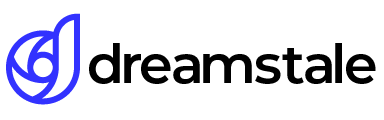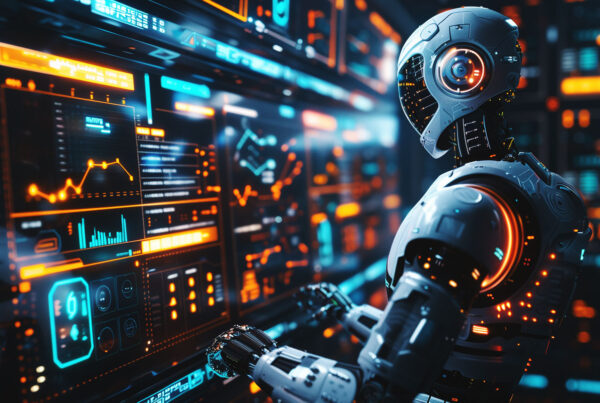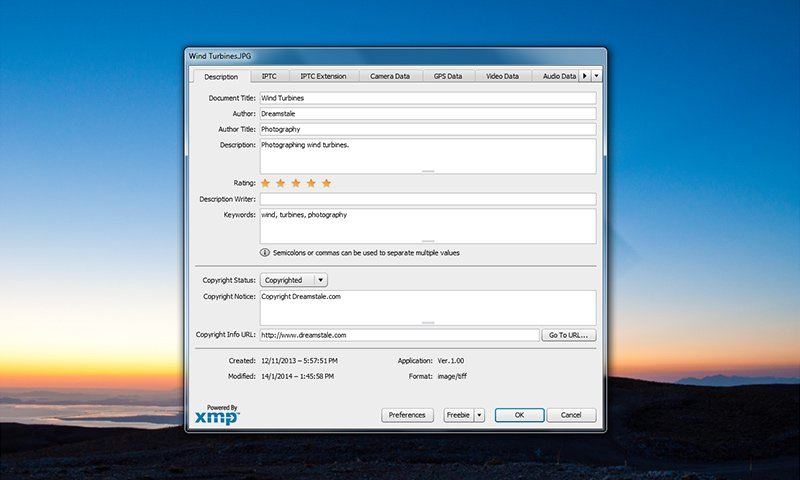
Protecting your digital images is crucial for any photographer or digital artist; copyright metadata makes it easy to identify yourself as the owner of an image. Adobe Photoshop provides an intuitive way to add copyright metadata right into the digital photo file, including information like contact details, a link to an info page, and keywords related to the image. This allows you to let other people know that the copyright of your work is claimed while also providing them with the information they may need if they wish to license the photo.
Adding copyright metadata in Photoshop takes just a few clicks and ensures that you are properly credited for your work.
1. Open the image
First, open the image if you want to add metadata to a file in Photoshop.
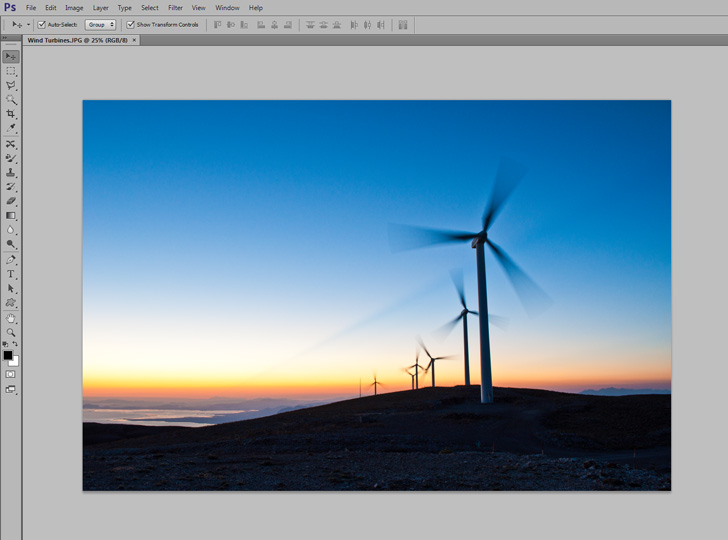
2. File info
Go to File > File Info to open the file info options.
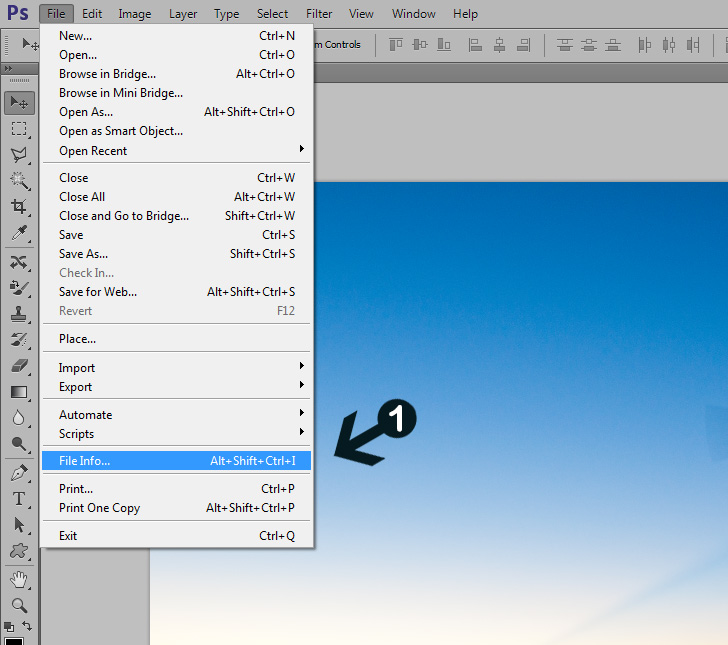
3) Add your info
To add information fill out the form by adding a title, author, status, URL, and everything else you want to add. Except for description and copyright info, you can add IPTC (International Press Telecommunications Council Core schema), Camera Data, GPS Data, Origin, and other options.
You can also export the template and use it for other files.
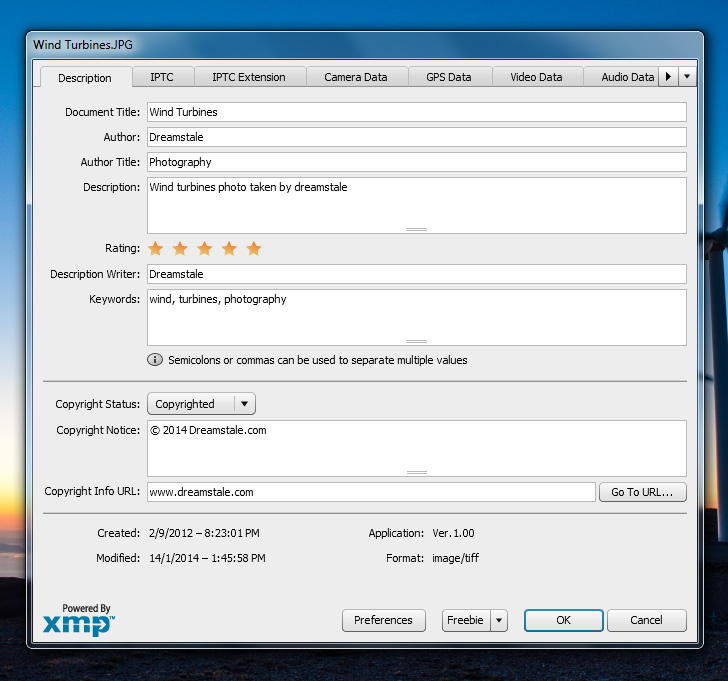
Save it as a template so you can use the same info in other files.
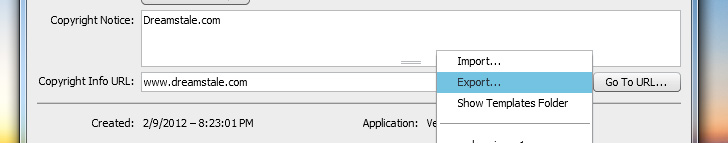
Conclusion
With this simple copyright method, metadata is shared with everyone. A special program is not needed to check copyright information. To check copyright on Microsoft Windows, simply right-click on the image and select “Properties”. In the Details tab. All of the file information will be present including copyright info for Photoshop and any other images used in your project. This feature is an easy way to ensure that copyright holders are properly credited for their work and that no precious images are misused or taken advantage of.
15,000+
Design Assets
- Instant Access
- Free Content Updates
- Constantly Growing Library
- Unlimited Downloads
- Simple Licensing
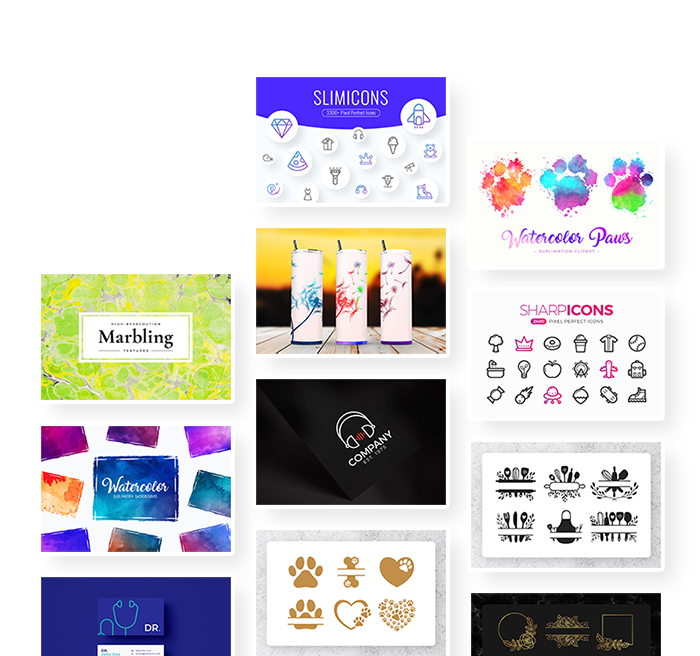
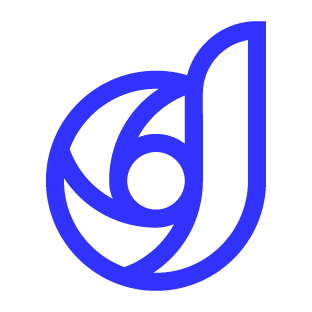
By Dreamstale
Get creative with our free & premium design resources. Download a vast collection of graphic design materials, such as graphics, sublimation designs, icons, textures, stock photos and more.
Plus get access to Photoshop tutorials & inspirational articles that will spark your imagination.