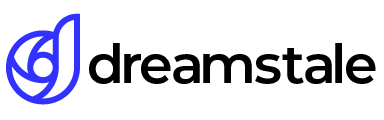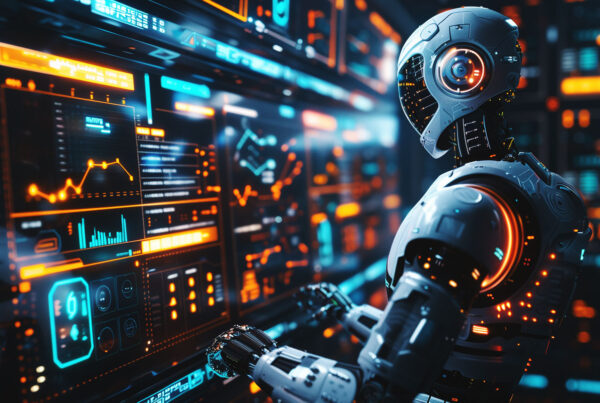PNG stands for Portable Network Graphics, a type of image file format commonly used for web graphics and digital images. PNG files are similar to JPEG files in that they can display high-quality images with a relatively small file size, but they have some distinct advantages over JPEG.
Additionally, their general usage makes them highly compatible across different operating systems and applications, resulting in smaller loading times on websites. As such, PNG files have become one of the go-to standards when it comes to web graphics and digital images.
Key Points:
- Introduction
- Advantages of PNG files
- Transparency support
- Lossless compression
- PNG vs SVG files
- Conclusion
Advantages of PNG files
One of the main advantages of PNG files is that they can support transparent backgrounds, which can be helpful in creating graphics that can be overlaid on top of other images or backgrounds.
PNG files also support a wide range of color depths, including 24-bit RGB color and 32-bit RGBA color, which makes them well-suited for displaying images with complex color gradients and transparency effects.
Lossless compression
PNG files use lossless compression, which means that the image quality is not reduced when the file is compressed. This makes them a good choice for images that require high quality, such as logos, icons, and other graphics that need to be displayed with sharp lines and crisp edges.
A PNG image can be created using a variety of software tools, including graphic design programs like Adobe Photoshop, Illustrator, and GIMP, as well as online image editors and conversion tools. They can be easily shared and displayed on various devices and platforms, including desktop and mobile devices, web browsers, and social media platforms.
You can also convert a PNG file using the software mentioned above or an online free converting tool.

PNG vs SVG Files
PNG and SVG files are both types of image files, but they differ in their format and features. Here are some of the main differences between the two:
- PNG files are bitmap/raster images, meaning that they are made up of a fixed number of pixels that define the image. SVG files are vector images, meaning that they are made up of lines and shapes that are defined by mathematical equations.
- PNG files are raster images, which means that they have a fixed resolution and can become pixelated or blurry when scaled up. SVG files are vector images, which means that they can be scaled up or down without losing quality, making them ideal for logos, icons, and other graphics that need to be displayed in different sizes.
- Both PNG and SVG files can support transparency. However, transparency in PNG files is achieved through an alpha channel, which can be less flexible than the transparency options available in SVG files.
- SVG files are editable in vector-based software, which means that you can easily modify and customize the design without losing quality. PNG files are not easily editable, and any changes made to the image will result in a loss of quality.
- PNG files can be compressed using lossless compression techniques, but they tend to have larger file sizes than SVG files. SVG files are typically smaller in size because they are vector-based and can be compressed without losing quality.
In summary, PNG files are best suited for displaying high-quality images with complex color gradients and transparency effects, while SVG files are best suited for creating graphics that need to be scalable and editable, such as logos and icons. Both file formats have their advantages and limitations, and the choice between the two will depend on the specific needs of your project.
Both file types offer user-friendly features that support animation and can be effortlessly integrated into any image editor, making animation creation effortless.
Conclusion
In summary, PNG files are a versatile and widely-used image file format that offers several advantages over other file formats, such as support for transparent backgrounds, wide color depth options, and lossless compression. They are commonly used in web graphics and digital images and are particularly useful for creating high-quality graphics like logos and icons. With their compatibility with different devices and platforms, PNG files will continue to be an important part of digital graphics and web design.
15,000+
Design Assets
- Instant Access
- Free Content Updates
- Constantly Growing Library
- Unlimited Downloads
- Simple Licensing
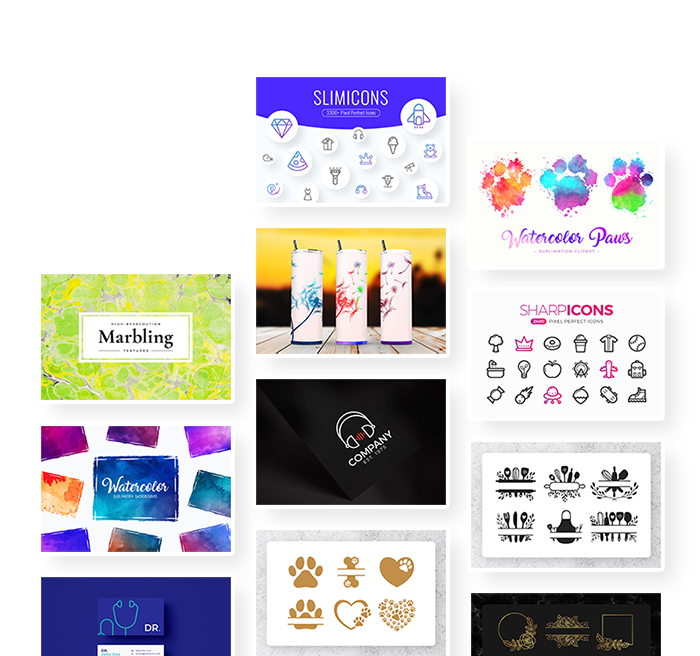
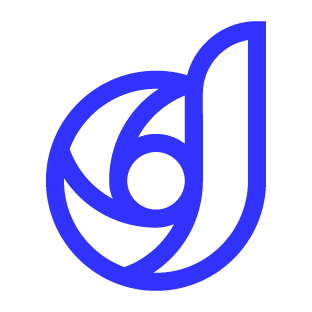
By Dreamstale
Get creative with our free & premium design resources. Download a vast collection of graphic design materials, such as graphics, sublimation designs, icons, textures, stock photos and more.
Plus get access to Photoshop tutorials & inspirational articles that will spark your imagination.