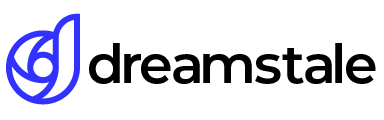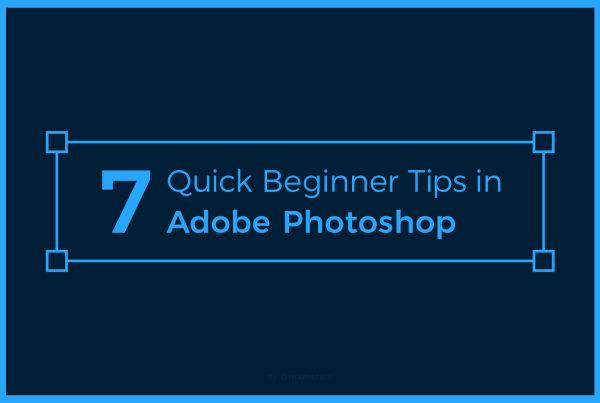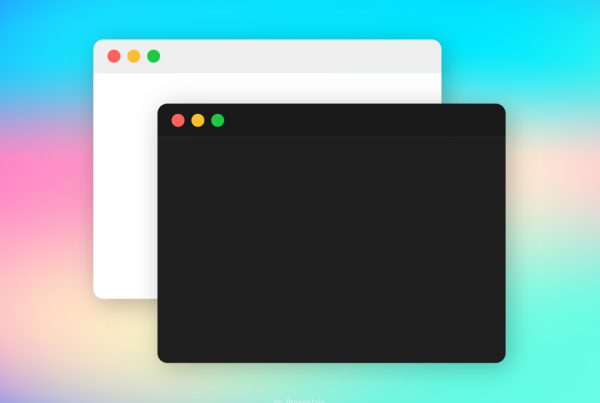How to Enable Dark Mode On Your Mac in Just a Few Simple Steps
The dark mode is a user interface (UI) option that changes the color scheme of an application or device to use darker colors instead of bright or light ones. It is often used as an alternative to the default light mode, which can be hard on the eyes, especially in low-light conditions.
The Benefits of Using Dark Mode on Your Computer
Many users find a dark mode to be more comfortable and easier on the eyes, especially at night or in low-light environments. Additionally, it can help reduce eye strain and fatigue, as well as extend the battery life of devices with OLED screens.
However, the effectiveness of dark mode in reducing eye strain may vary depending on individual preferences and lighting conditions.
Overall, the dark mode can be a useful feature in improving the user experience of an application or device, and it has become increasingly popular in recent years as more platforms and applications have adopted it as an option.
Step-by-Step Guide
So let’s see how to enable dark mode to bring a fresh look to your Mac. With just a few simple steps, you can transform the appearance of your computer and experience an elegant new way of working.
STEP 1: Go to System Preferences
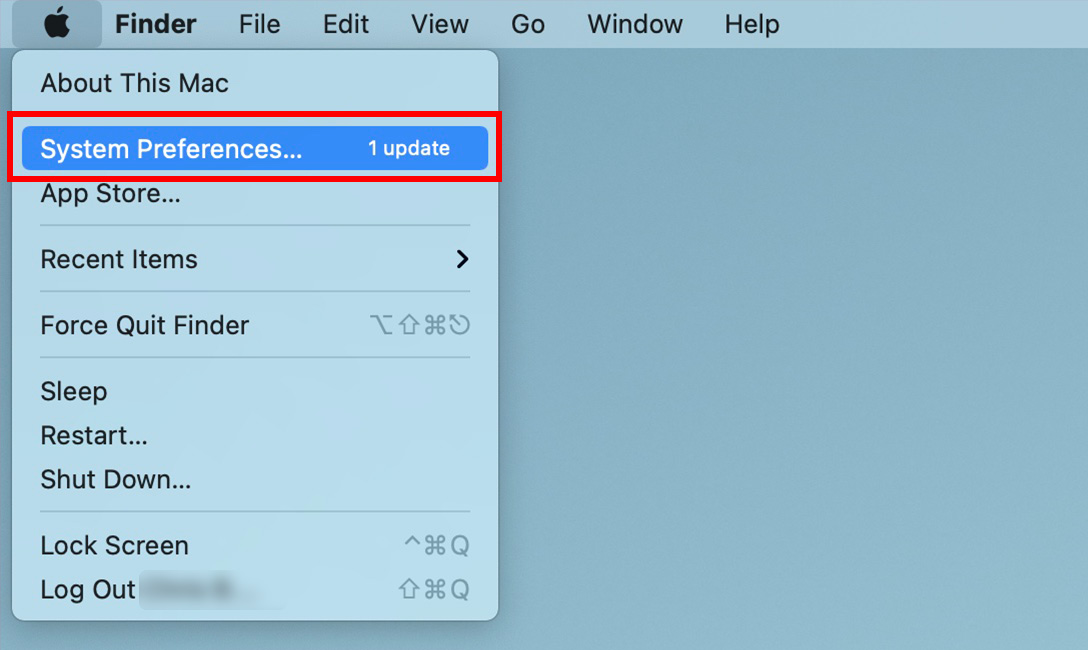
STEP 2: Select General
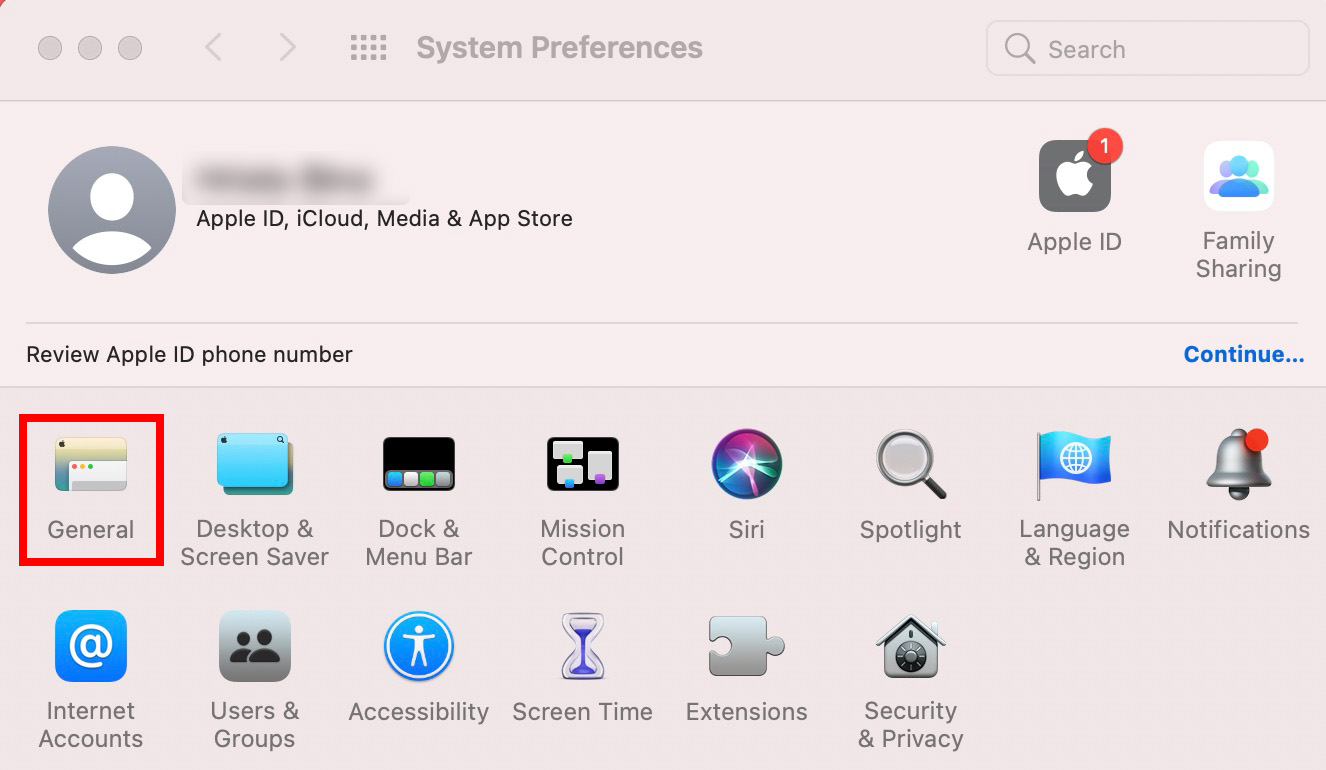
STEP 3: In the Appearance Section Pick the Dark Mode
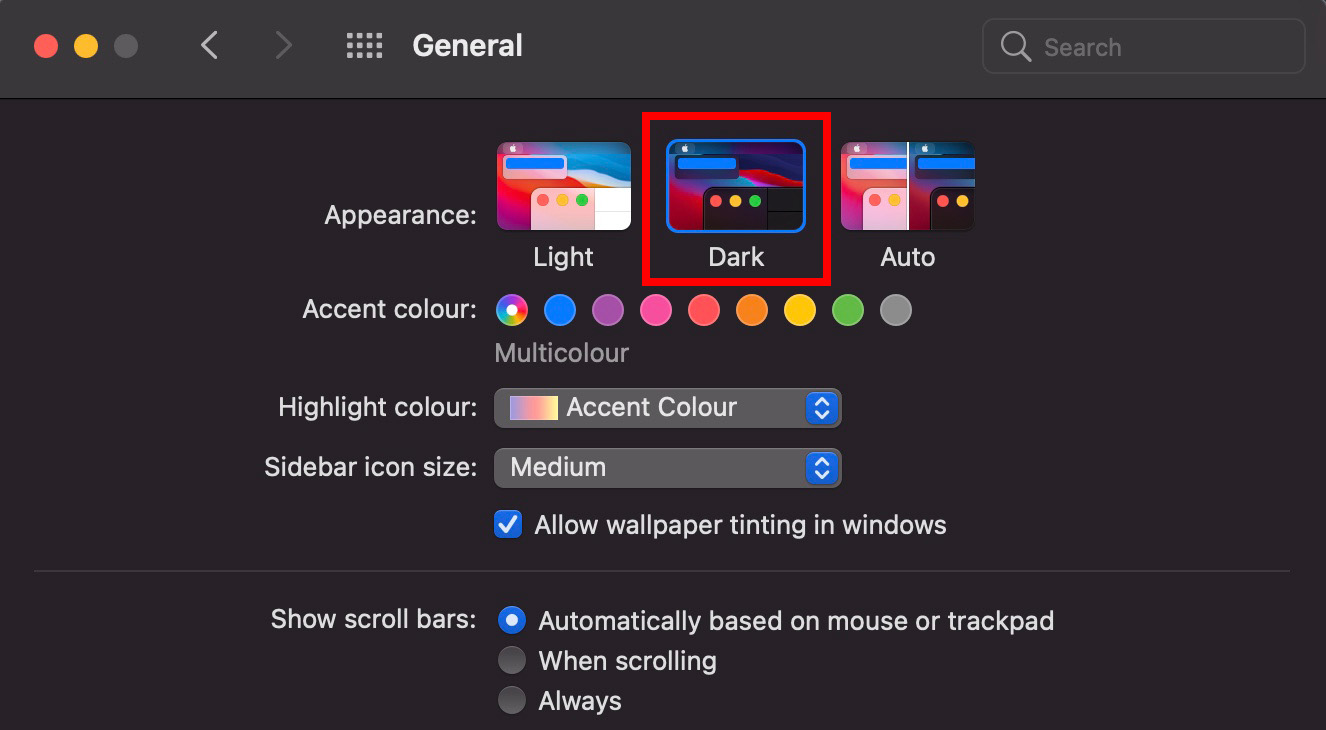
Conclusion
Overall, the dark mode is a great addition to many applications and devices. Whether it’s used to reduce eye strain or just as a way to customize the user experience, it’s worth trying out. At the end of the day, dark mode is just one of many UI options available and should be used at the discretion of the user.
Regardless of which color scheme is more suitable, everyone has the freedom to choose what works best for them.
15,000+
Design Assets
- Instant Access
- Free Content Updates
- Constantly Growing Library
- Unlimited Downloads
- Simple Licensing
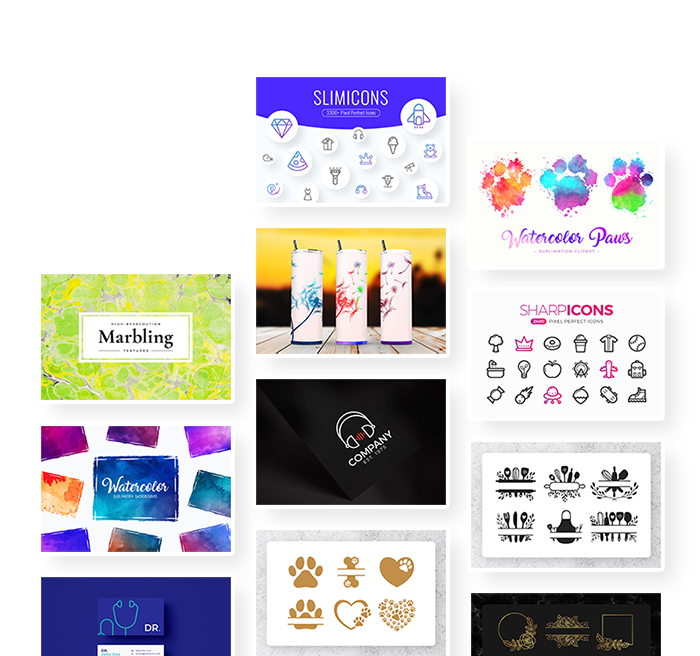
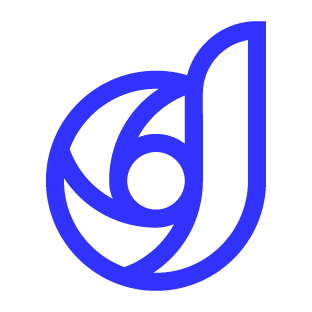
By Dreamstale
Get creative with our free & premium design resources. Download a vast collection of graphic design materials, such as graphics, sublimation designs, icons, textures, stock photos and more.
Plus get access to Photoshop tutorials & inspirational articles that will spark your imagination.