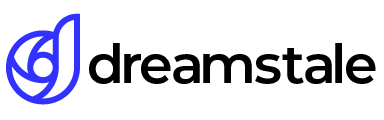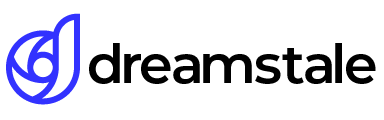In this quick Photoshop tutorial, we’ll learn how to turn summer to autumn in Photoshop. In less than 4 steps we can change the color tone and transform a full green image to a warm yellow autumn effect. You can play with settings for different results and color tones. A similar technique but with different input values can change autumn to summer.
Tutorial Details
Difficulty: Beginner
Apps: Adobe Photoshop
Estimated Completion Time: 5-10′ Minutes
Step 1 > Open the Image & Duplicate
First run Photoshop and open the image you want. Go to Layer > Duplicate Layer to create a new copy (image a).
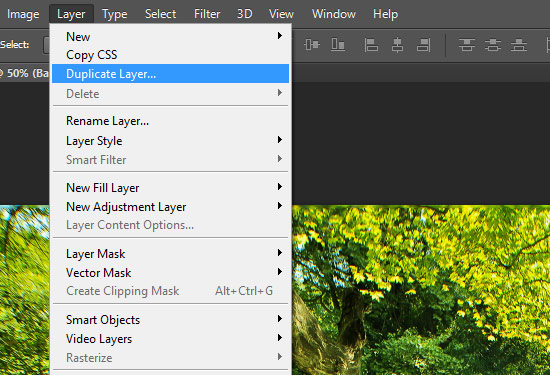
Step 2 > Selective Color
Go to Layer > New Adjustment Layer > Selective Color to create a new color adjustment layer (image 2a). Under Selective Color properties use the settings from image 2b and image 2c.
Create a new selective color adjustment layer.
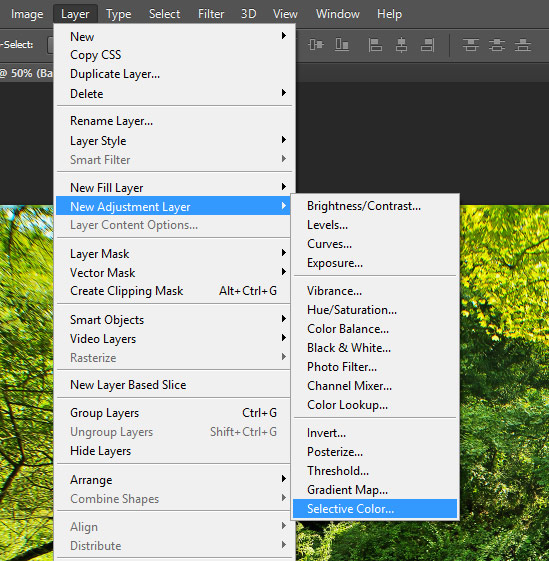
Yellow channel settings: Cyan -100%, Yellow 45% & Black -7%
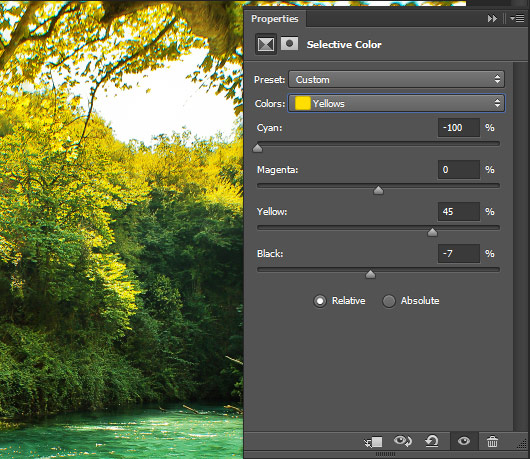
Green channel settings: Cyan -100%, Magenta 100%, Yellow 100%, and Black 100%
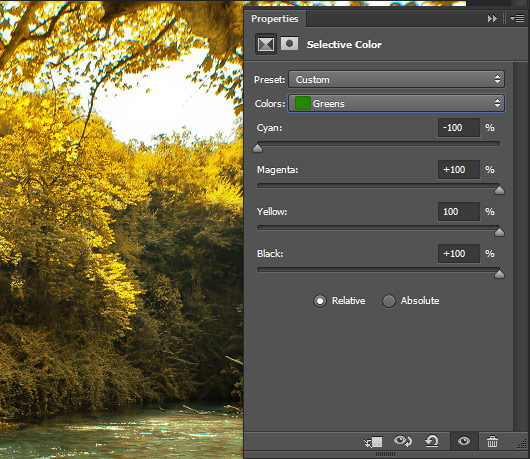
Step 3 > New Layer
Go to Layer > New > Layer to create a new layer. Next, go to Image > Apply Image and use similar settings like image 3a.
Layer: Merged, Channel: RGB & Blending to Multiply. Press OK to confirm the changes.
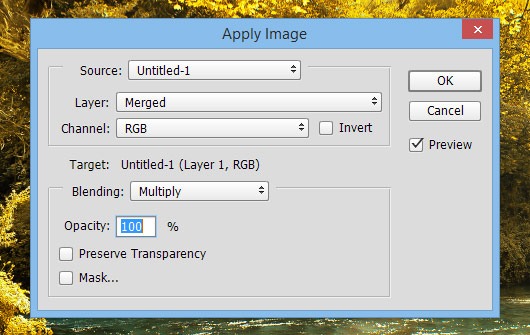
Step 4 > Another Selective Color
Go to Layer > New Adjustment Layer > Selective Color to create another adjustment layer. Use the following values:
Yellows channel: Cyan -30%, Magenta 10%, Yellow 10% and Black -10%

Greens channel: Cyan -100%, Magenta 100%, Yellow 100%, and Black 15%

Final Work
A simple, fast, and cool effect that transforms summer images. Change the values for different effects and color tones. Change the contrast for more or less dramatic effects.

15,000+
Design Assets
- Instant Access
- Free Content Updates
- Constantly Growing Library
- Unlimited Downloads
- Simple Licensing
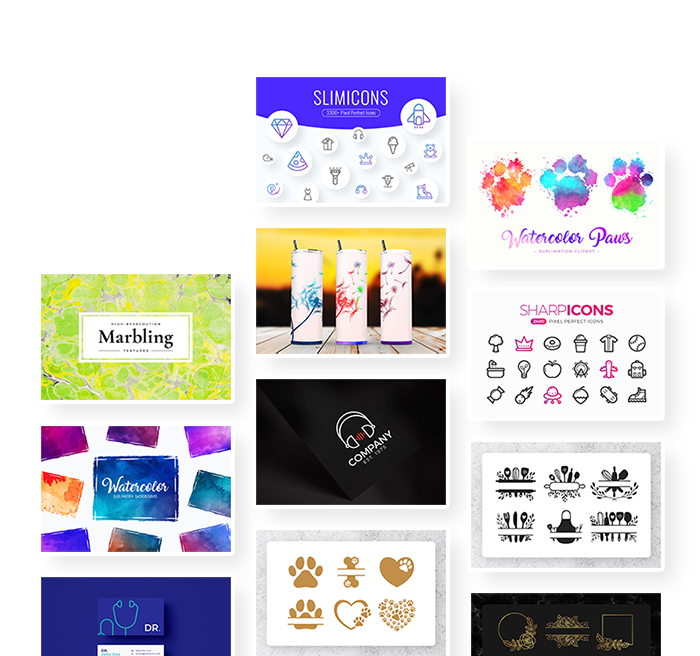
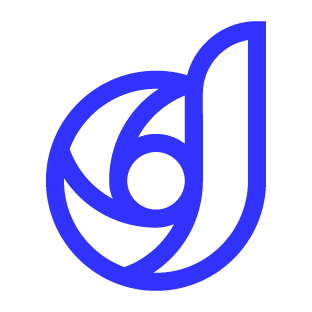
By Dreamstale
Get creative with our free & premium design resources. Download a vast collection of graphic design materials, such as graphics, sublimation designs, icons, textures, stock photos and more.
Plus get access to Photoshop tutorials & inspirational articles that will spark your imagination.